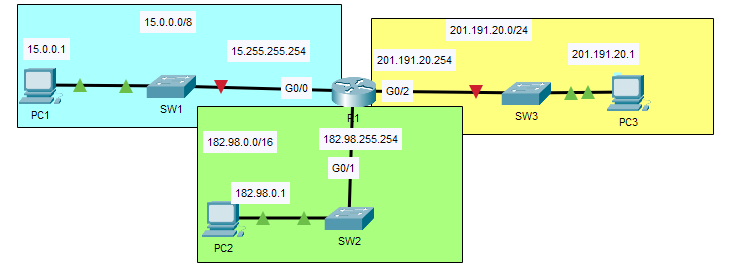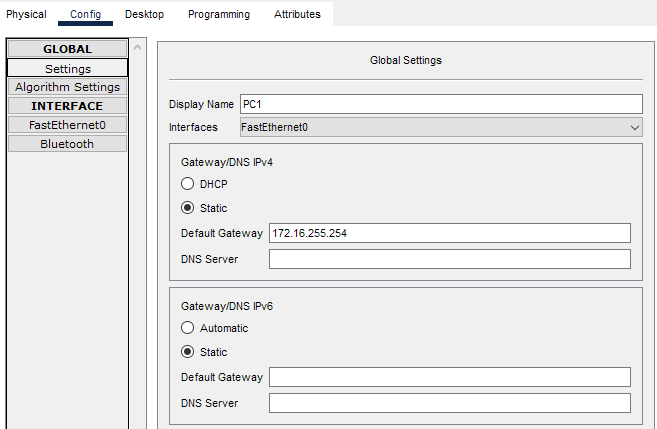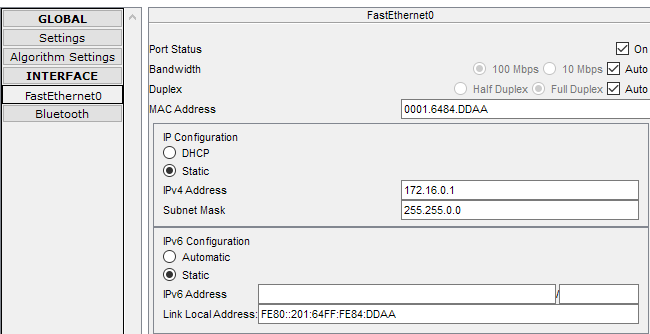1
2
3
4
5
6
7
8
9
10
11
12
13
14
15
16
17
18
19
20
21
22
23
24
25
26
27
28
29
30
31
32
33
34
35
36
37
38
39
40
41
42
43
44
45
46
47
48
49
50
51
52
53
54
55
56
57
58
59
60
61
62
63
64
65
66
67
68
69
70
71
72
73
74
75
76
77
78
79
80
81
82
83
84
85
86
87
88
89
90
91
92
93
94
95
96
97
98
99
100
101
102
103
104
105
106
107
108
109
110
111
112
113
114
115
116
117
118
119
120
121
122
123
124
125
126
127
128
129
130
131
132
133
134
135
136
137
138
| Switch>
Switch>en
Switch#conf t
Enter configuration commands, one per line. End with CNTL/Z.
Switch(config)#host SW2
SW2(config)#do show int status
Port Name Status Vlan Duplex Speed Type
Fa0/1 connected 1 auto auto 10/100BaseTX
Fa0/2 connected 1 auto auto 10/100BaseTX
Fa0/3 notconnect 1 auto auto 10/100BaseTX
Fa0/4 notconnect 1 auto auto 10/100BaseTX
Fa0/5 notconnect 1 auto auto 10/100BaseTX
Fa0/6 notconnect 1 auto auto 10/100BaseTX
Fa0/7 notconnect 1 auto auto 10/100BaseTX
Fa0/8 notconnect 1 auto auto 10/100BaseTX
Fa0/9 notconnect 1 auto auto 10/100BaseTX
Fa0/10 notconnect 1 auto auto 10/100BaseTX
Fa0/11 notconnect 1 auto auto 10/100BaseTX
Fa0/12 notconnect 1 auto auto 10/100BaseTX
Fa0/13 notconnect 1 auto auto 10/100BaseTX
Fa0/14 notconnect 1 auto auto 10/100BaseTX
Fa0/15 notconnect 1 auto auto 10/100BaseTX
Fa0/16 notconnect 1 auto auto 10/100BaseTX
Fa0/17 notconnect 1 auto auto 10/100BaseTX
Fa0/18 notconnect 1 auto auto 10/100BaseTX
Fa0/19 notconnect 1 auto auto 10/100BaseTX
Fa0/20 notconnect 1 auto auto 10/100BaseTX
Fa0/21 notconnect 1 auto auto 10/100BaseTX
Fa0/22 notconnect 1 auto auto 10/100BaseTX
Fa0/23 notconnect 1 auto auto 10/100BaseTX
Fa0/24 notconnect 1 auto auto 10/100BaseTX
Gig0/1 notconnect 1 auto auto 10/100BaseTX
Gig0/2 notconnect 1 auto auto 10/100BaseTX
SW2(config)#
SW2(config)#
SW2(config)#int g0/1
SW2(config-if)#speed 1000
SW2(config-if)#duplex full
SW2(config-if)#
%LINK-5-CHANGED: Interface GigabitEthernet0/1, changed state to up
%LINEPROTO-5-UPDOWN: Line protocol on Interface GigabitEthernet0/1, changed state to up
SW2(config-if)#desc ## TO SWITCH 1 ##
SW2(config-if)#int range f0/1 - 2
SW2(config-if-range)#desc ## TO END HOST ##
SW2(config-if-range)#int range range g0/2, f0/3 - 24
^
% Invalid input detected at '^' marker.
SW2(config-if-range)#int range g0/2, f0/3 -24
SW2(config-if-range)#desc ## NOT IN USE ##
SW2(config-if-range)#shutdown
%LINK-5-CHANGED: Interface GigabitEthernet0/2, changed state to administratively down
%LINK-5-CHANGED: Interface FastEthernet0/3, changed state to administratively down
%LINK-5-CHANGED: Interface FastEthernet0/4, changed state to administratively down
%LINK-5-CHANGED: Interface FastEthernet0/5, changed state to administratively down
%LINK-5-CHANGED: Interface FastEthernet0/6, changed state to administratively down
%LINK-5-CHANGED: Interface FastEthernet0/7, changed state to administratively down
%LINK-5-CHANGED: Interface FastEthernet0/8, changed state to administratively down
%LINK-5-CHANGED: Interface FastEthernet0/9, changed state to administratively down
%LINK-5-CHANGED: Interface FastEthernet0/10, changed state to administratively down
%LINK-5-CHANGED: Interface FastEthernet0/11, changed state to administratively down
%LINK-5-CHANGED: Interface FastEthernet0/12, changed state to administratively down
%LINK-5-CHANGED: Interface FastEthernet0/13, changed state to administratively down
%LINK-5-CHANGED: Interface FastEthernet0/14, changed state to administratively down
%LINK-5-CHANGED: Interface FastEthernet0/15, changed state to administratively down
%LINK-5-CHANGED: Interface FastEthernet0/16, changed state to administratively down
%LINK-5-CHANGED: Interface FastEthernet0/17, changed state to administratively down
%LINK-5-CHANGED: Interface FastEthernet0/18, changed state to administratively down
%LINK-5-CHANGED: Interface FastEthernet0/19, changed state to administratively down
%LINK-5-CHANGED: Interface FastEthernet0/20, changed state to administratively down
%LINK-5-CHANGED: Interface FastEthernet0/21, changed state to administratively down
%LINK-5-CHANGED: Interface FastEthernet0/22, changed state to administratively down
%LINK-5-CHANGED: Interface FastEthernet0/23, changed state to administratively down
%LINK-5-CHANGED: Interface FastEthernet0/24, changed state to administratively down
SW2(config-if-range)#
SW2(config-if-range)#do show int status
Port Name Status Vlan Duplex Speed Type
Fa0/1 ## TO END HOST ## connected 1 auto auto 10/100BaseTX
Fa0/2 ## TO END HOST ## connected 1 auto auto 10/100BaseTX
Fa0/3 ## NOT IN USE ## disabled 1 auto auto 10/100BaseTX
Fa0/4 ## NOT IN USE ## disabled 1 auto auto 10/100BaseTX
Fa0/5 ## NOT IN USE ## disabled 1 auto auto 10/100BaseTX
Fa0/6 ## NOT IN USE ## disabled 1 auto auto 10/100BaseTX
Fa0/7 ## NOT IN USE ## disabled 1 auto auto 10/100BaseTX
Fa0/8 ## NOT IN USE ## disabled 1 auto auto 10/100BaseTX
Fa0/9 ## NOT IN USE ## disabled 1 auto auto 10/100BaseTX
Fa0/10 ## NOT IN USE ## disabled 1 auto auto 10/100BaseTX
Fa0/11 ## NOT IN USE ## disabled 1 auto auto 10/100BaseTX
Fa0/12 ## NOT IN USE ## disabled 1 auto auto 10/100BaseTX
Fa0/13 ## NOT IN USE ## disabled 1 auto auto 10/100BaseTX
Fa0/14 ## NOT IN USE ## disabled 1 auto auto 10/100BaseTX
Fa0/15 ## NOT IN USE ## disabled 1 auto auto 10/100BaseTX
Fa0/16 ## NOT IN USE ## disabled 1 auto auto 10/100BaseTX
Fa0/17 ## NOT IN USE ## disabled 1 auto auto 10/100BaseTX
Fa0/18 ## NOT IN USE ## disabled 1 auto auto 10/100BaseTX
Fa0/19 ## NOT IN USE ## disabled 1 auto auto 10/100BaseTX
Fa0/20 ## NOT IN USE ## disabled 1 auto auto 10/100BaseTX
Fa0/21 ## NOT IN USE ## disabled 1 auto auto 10/100BaseTX
Fa0/22 ## NOT IN USE ## disabled 1 auto auto 10/100BaseTX
Fa0/23 ## NOT IN USE ## disabled 1 auto auto 10/100BaseTX
Fa0/24 ## NOT IN USE ## disabled 1 auto auto 10/100BaseTX
Gig0/1 ## TO SWITCH 1 ## connected 1 a-full a-100010/100BaseTX
Gig0/2 ## NOT IN USE ## disabled 1 auto auto 10/100BaseTX
SW2(config-if-range)#end
SW2#
%SYS-5-CONFIG_I: Configured from console by console
SW2#write
Building configuration...
[OK]
SW2#show startup-config
|