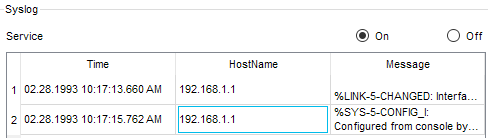R1 username: jeremy, PW: ccna, enable PW: ccna
Connect to R1’s console port using PC2:
-Shut down the G0/0 interface
-After you receive a syslog message, re-enable the interface.
-What is the severity level of the syslog messages?
-Enable timestamps for logging messagesTelnet from PC1 to R1’s G0/0 interface (watch the video to learn how!)
-Enable the unused G0/1 interface
-Why does no syslog message appear?
-Enable logging to the VTY lines for the current session.
*there is no ‘logging monitor’ command in packet tracer,
but it’s enabled by defaultEnable logging to the buffer, and configure the buffer size to 8192 bytes.
Enable logging to the syslog server SRV1 with a level of ‘debugging’.
R1 username: jeremy, PW: ccna, enable PW: ccna
- Connect to R1’s console port using PC2:
-Shut down the G0/0 interface1
2
3
4
5
6
7
8
9
10
11
12
13
14
15
16R1(config)#int g0/0
R1(config-if)#shutdown
R1(config-if)#
%LINK-5-CHANGED: Interface GigabitEthernet0/0, changed state to administratively down
%LINEPROTO-5-UPDOWN: Line protocol on Interface GigabitEthernet0/0, changed state to down
R1(config-if)#
R1(config-if)#do sh ip int brief
Interface IP-Address OK? Method Status Protocol
GigabitEthernet0/0 192.168.1.1 YES manual administratively down down
GigabitEthernet0/1 unassigned YES unset administratively down down
GigabitEthernet0/2 unassigned YES unset administratively down down
Vlan1 unassigned YES unset administratively down down
R1(config-if)#
After you receive a syslog message, re-enable the interface.
What is the severity level of the syslog messages?
1 | R1(config-if)#no shutdown |
Enable timestamps for logging messages
1 | R1(config-if)#exit |
2. Telnet from PC1 to R1’s G0/0 interface (watch the video to learn how!)
Enable the unused G0/1 interface
Why does no syslog message appear?
1 | C:\>telnet 192.168.1.1 |
Logging messages are not displayed by default via the VTY lines.
Enable logging to the VTY lines for the current session. There is no logging monitor command in packet tracer, but it’s enabled by default.
1 | R1(config)#exit |
1 | R1(config)#int g0/1 |
3. Enable logging to the buffer, and configure the buffer size to 8192 bytes.
1 | R1# |
4. Enable logging to the syslog server SRV1 with a level of ‘debugging’.
1 | R1(config)#logging 192.168.1.100 |
Check Syslogs in SRV1 via Services.