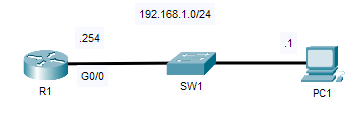
SNMP functionality is VERY limited in Packet Tracer!
Configure the following SNMP communities on R1:
read-only: Cisco1
read/write: Cisco2Use SNMP ‘Get’ messages via the MIB browser on PC1 to check the following:
-How long has R1 been running? (system uptime)
-What is the currently configured hostname on R1?
-How many interfaces does R1 have?
-What are those interfaces?
+check what other information you can learn about R1 via SNMP Get messages.
- Use an SNMP ‘Set’ message from PC1 to change the hostname of R1.
1. Configure the following SNMP communities on R1:
read-only: Cisco1
read/write: Cisco2
1 | Enter configuration commands, one per line. End with CNTL/Z. |