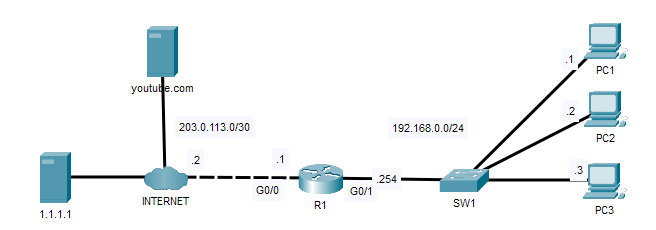
Configure a default route to the Internet on R1.
Configure PC1, PC2, and PC3 to use 1.1.1.1 as their DNS server.
Configure R1 to use 1.1.1.1 as its DNS server.
Configure host entries on R1 for R1, PC1, PC2, and PC3.
Ping PC1 by name from R1.#USE SIMULATION MODE FOR THIS STEP#
From PC1, ping youtube.com by name. Analyze the messages being sent.
1. Configure a default route to the Internet on R1.
1 | R1(config)#do show ip route |
1 | R1(config)#do ping 1.1.1.1 |
2. Configure PC1, PC2, and PC3 to use 1.1.1.1 as their DNS server.
Just head to the manual config and set the DNS.
3. Configure R1 to use 1.1.1.1 as its DNS server. Configure host entries on R1 for R1, PC1, PC2, and PC3.Ping PC1 by name from R1.
1 | R1(config)#ip name-server 1.1.1.1 |