IPv4 is used as a Layer 3.
Overview
- IPv4 packet structure (header used to encapsulate TCP or UDP)
- Fields of IPv4 Header
OSI Model - PDUs
Protocol Data Units (PDU)
Data // Data
Data/L4 Header // Segment
Lata/L4 Header/L3 Header // Packet
L2 Trailer/Data/L4 Header/L3 Header/L2 Header // Frame
IPv4 Header focuses on L3 Header.
IPv4 Header

Version: 4 bits; identifies version of IP used (IPv4 (0100) or IPv6 (0110))
IHL (Internet Header Length): 4 bits;
- Minimum of 5?
- Maximum of 15?
DSCP (Differentiated Services Code Point): 6 bits
- Used for QoS (Quality of Service)
- QoS is used to prioritize delay-sensitive data (streaming voice, video, etc)
- Used for QoS (Quality of Service)
ECN (Explicit Congestion Notification): 2 bits;
- Provides end-to-end notification of network congestion WITHOUT dropping packets.
- (Normally, when congestion occurs, packets are dropped).
- This is an optional field that requires both endpoints as well as the underlying network to support it.
- Provides end-to-end notification of network congestion WITHOUT dropping packets.
Total Length: 16 bytes;
- Indicates the total length of the packet (L3 header + L4 segment) (and the data(?))
- This is different from the ‘IHL’ header, which only indicates the length of the IPv4 Header itself.
- Measured in 1 byte increments (not like 4-byte increments like IHL)
- Minimum value of 20 (=IPv4 header with no encapsulated data)
- Maximum value of 65,535 (maximum of 16-bit)
- 1111111111111111
Identification Field: Length 16 bits
- If a packet is fragmented due to being too large, this field is used to identify which packet the fragment belongs to.
- All of the same packet will have their own IPv4 header with the same value in this field.
- Packets are fragmented if larger than the MTU (Maximum Transmission Unit)
- MTU is usually 1500 bytes
- Remember the maximum size of Ethernet Frame?
- Maximum payload size is 1500 bytes. So these are related.
- Fragments are reassembled by the receiving host.
Flags field: 3 bits;
- Used to control and identify fragments
- Bit 0: Reserved, always set to 0
- Bit 1: Don’t Fragment (DF); if set to 1, don’t fragment.
- Bit 2: More Fragments (MF Bit); set to 1, if there are more fragments.
- MF bit = 0, last fragment.
- If a packet is unfragmented, MF bit = 0 by default.
- Used to control and identify fragments
Fragment Offset Field: 13 bits;
- Used to indicate the position of the fragment within the original, unfragmented IP packet.
- Allows fragmented packets to be reassembled even if the fragments arrive out of order.
Time to Live Field (TTL): 8 bits;
- A router will drop a packet with a TTL of 0
- Used to prevent infinite loops.
- In practice, TTL indicates hop count; recommended default TTL = 64
Protocol field: 8 bits;
- Indicates the protocol of the encapsulated L4PDU (TCP or UDP)
- Value of 6: TCP
- Value of 17: UDP
- Value of 1: ICMP
- Value of 89: OSPF (Open Shortest Path First): (Dynamic Routing Protocol)
- Indicates the protocol of the encapsulated L4PDU (TCP or UDP)
Header Checksum: 16 bits
- Calculated checksum used to check for errors in the IPv4 Header
- When a router receives a packet, it calculates the checksum of the header and compares it to the Header Checksum.
- If no match, drops the packet.
- Note that Header Checksum checks for integrity of the IPv4 header, NOT the encapsulated data.
- (TCP and UDP have their own checksum fields to detect errors for encapsulated data)
Source/Destination IP Address; 32 bit (EACH)
- Source IP Address: IPv4 sender
- Destination IP Address: IPv4 reciever
Options; 0 - 320 bits
- If IHL is greater than 5, it means that Options are present.
- Rarely used.
The final field of the IPv4 header (Options) is variable in length, so this field is necessary to indicate the total length of the header.
- Identifies the length of the header in 4-byte increments.
- Value of 5 = 5 x 4 = 20 bytes
- The minimum value is 5 (=20 bytes)
- This is without the ‘Options’ field.
- The maximum value is 15 (15 x 4 bytes = 60 bytes)
- Because (1111 = 15)
- Thus, the maximum length of the Options field is 40 bytes.
- Identifies the length of the header in 4-byte increments.
In short…
- Minimum IPv4 Header = 20 Bytes (without options)
- Maximum IPv4 Header = 60 bytes (with options)
Wireshark Packet Capture
- standard ping command
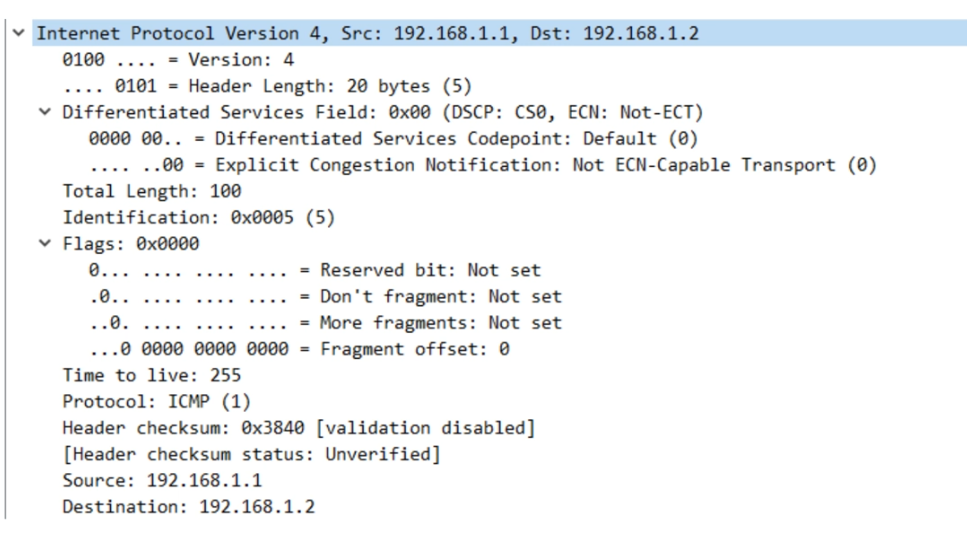
What if we did ping 192.168.1.2 size 10000?

- The image shows the first 2 fragmented packets.
- Notice the total length: 1500, so the 10,000 byte ping was divided.
- Notice the identification field of 1. (This could be any value, but for fragmented packets, they’ll all have the same identification field.)
- Notice the flags; both have the “More fragment bit set to 1”.
- Notice that the first fragment has an offset of 0.

What if we did ping 192.168.1.2 df-bit?
- No issues because default size is 100 bytes.
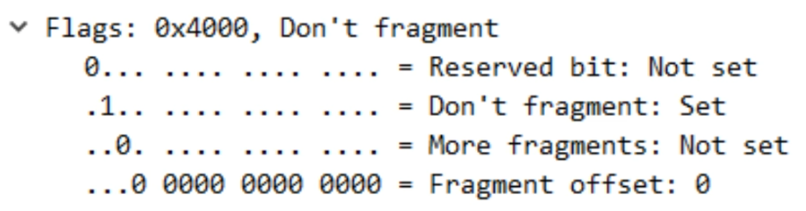
What if we did ping 192.168.1.2 size 10000 df-bit?
- Ping will fail and be dropped.
Questions
What is the fixed binary value of the first field of an IPv4 Header?
0100; first field is the version field.Which field will cause the packet to be dropped of it has a value of 0?
TTL. A hop of 0 will cause the packet to be dropped.How are errors in an IPv4 packet’s encapsulated data detected?
The encapsulated protocol (TCP, UDP) checks for errors.
(Common misconception is that the IPv4 Header Checksum field checks for errors, but it only checks for errors in the IPv4 Header itself).Which field of an IPv4 header is variable in length?
Options.
- Although the total length and IHL fields is used to represent the variable length, the field itself is fixed in length.
- Which bit will be set to 1 on all IPv4 packet fragments except the last fragment?
More fragment bit (Flags field)